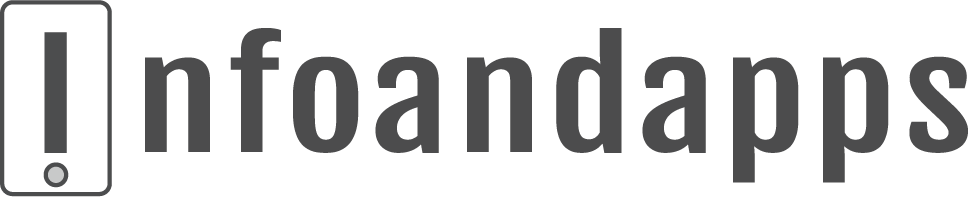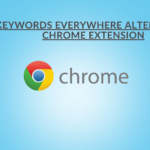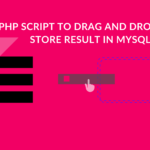- First, You need to go the download page of the addons that you want.
- rightclick on the download button and save link as in the PC.(of course you need to have Internet for this 🙂 )
- The link will be saved as ” .xpi ” format.
- while you are at mozilla firefox offline, in browser , simply open Mozilla firefox>Tools>Addons>Extensions, drag and drop the “.xpi” file here.
- Restart mozilla and enjoy offline coding!!
That’s it guys feedback’s welcome.!