Here is a simple PHP script to read the email inbox. This code also contains PHP script to read an outlook inbox mail received from a particular email address.
Please note that the following is achieved through PHP IMAP PROTOCOL
Also, this is not a very secure method of doing it. The idea here is to reveal the concept.
<?php
error_reporting(E_ALL ^ (E_NOTICE | E_WARNING));
$incoming_mail_server = 'imap.gmail.com';
//This is an example incoming mail server for Gmail which you can configure to your outlook, check out the manual on Supported IMAP client list below.
$your_email = 'me@outlookmail.com'; // your outlook email ID
$yourpassword = 'xyz' // your outlook email password
$mbox = imap_open("{$incoming_mail_server}", $your_email , $yourpassword ) or die("can't connect: " . imap_last_error());
$num = imap_num_msg($mbox); // read total messages in email
$MC = imap_check($mbox);
$msg=array();
// Fetch an overview for all messages in INBOX
$result = imap_fetch_overview($mbox,"$num:{$MC->Nmsgs}",0);
foreach ($result as $overview) {
echo 'Message no'.$overview->msgno. '<br/>';
"{$overview->subject}<br/>";
$check = imap_mailboxmsginfo($mbox);
echo $check->Unread;
echo $overview->subject;
echo $overview->body;
//code to check and display email received from a particular Email address
if(preg_match("/xxx@gmail.com/",$overview->from,$match)){
$msg[$overview->msgno]=$overview->subject;
imap_delete($mbox,$overview->msgno);
}
else{
imap_delete($mbox,$overview->msgno);
}
}
imap_close($mbox);
?>Here is a list of Supported IMAP client list
Let us know through comments if it was helpful and please share with others.
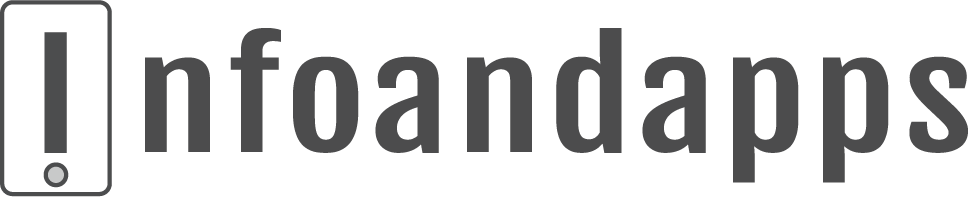
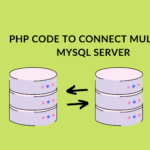
Good write-up, I am regular visitor of one’s web site, maintain up the nice operate, and It’s going to be a regular visitor for a long time.